If you use a private network, you probably have a firewall such as pfSense sitting in front of the private network. Within pfSense, there are several options which, when enabled, can ensure that the traffic is not routed properly, or the network speed is slow.
If you end up in such a situation, this can be remedied by disabling certain options in the network configuration of pfSense itself. This specifically concerns Hardware checksum offload, Hardware TCP segmentation offloading and Hardware Large Receive Offloading.
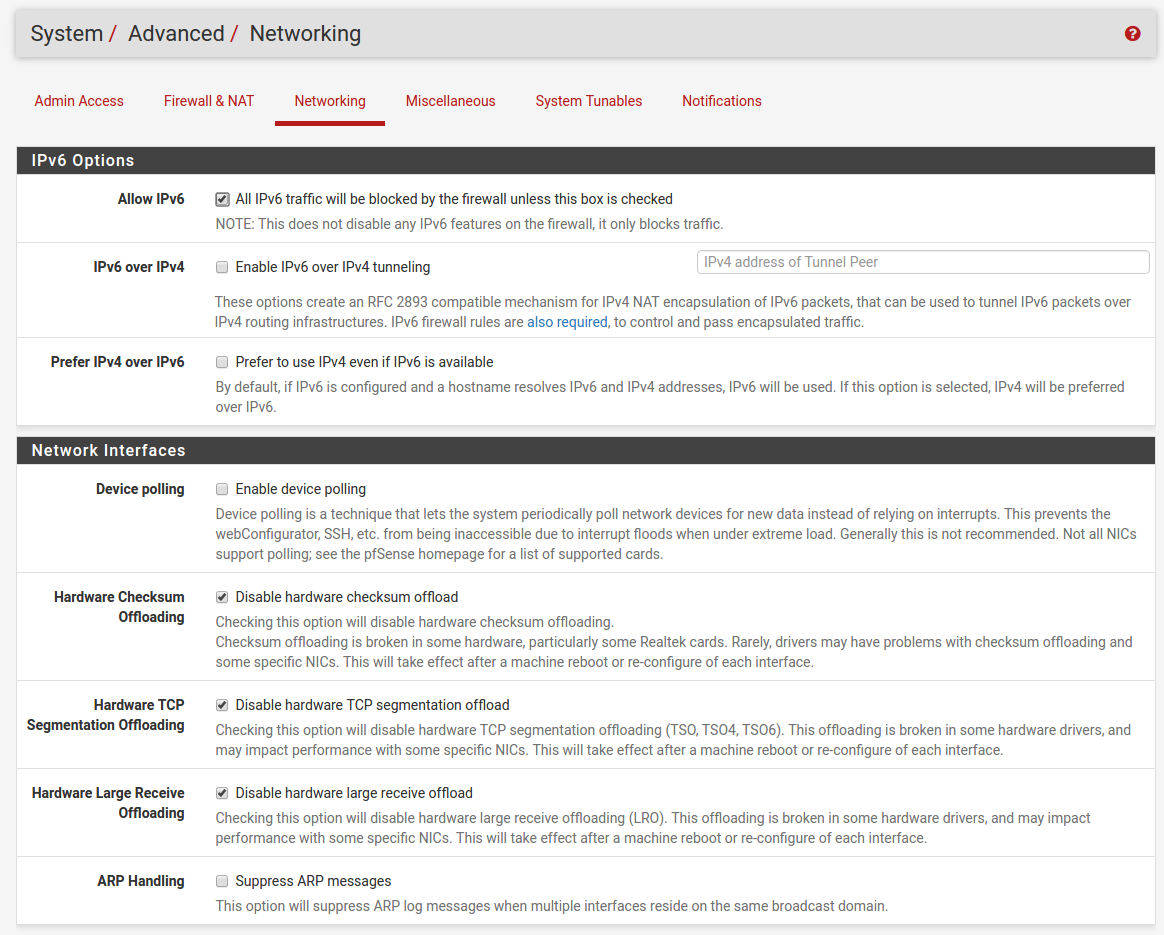
Afterwards, reboot your pfSense machine to ensure the changes are processed. Still no luck? In pfSense, also try to enable MSS clamping at 1360-1412 in System › Advanced › Firewall/NAT.




