TeamSpeak is a VOIP (Voice Over Internet Protocol) application for conversations between users, similar to a conference call. One or more users connect from a computer or phone to a TeamSpeak server and can then talk to each other. A headset with a microphone is usually used to use TeamSpeak from computers.
TeamSpeak is aimed at gamers: by discussing via TeamSpeak (instead of typing in chat) you can coordinate multiplayer games better. This gives a strong advantage in competitive gaming over people who don't use such a solution.
TeamSpeak is, of course, more widely used than just for games. Thanks to the high quality, privacy, and security features, TeamSpeak is also attractive to anyone looking for a VOIP solution, see 'TeamSpeak features' below.
To install a TeamSpeak server and connect to the TeamSpeak server, you can use the following guides:
TeamSpeak features
There are more VOIP solutions than TeamSpeak, each with its own focus. TeamSpeak focuses mainly on quality, privacy, and security, where Discord is free and offers many features, but your privacy is not guaranteed. An overview of differences between different providers can be found below.
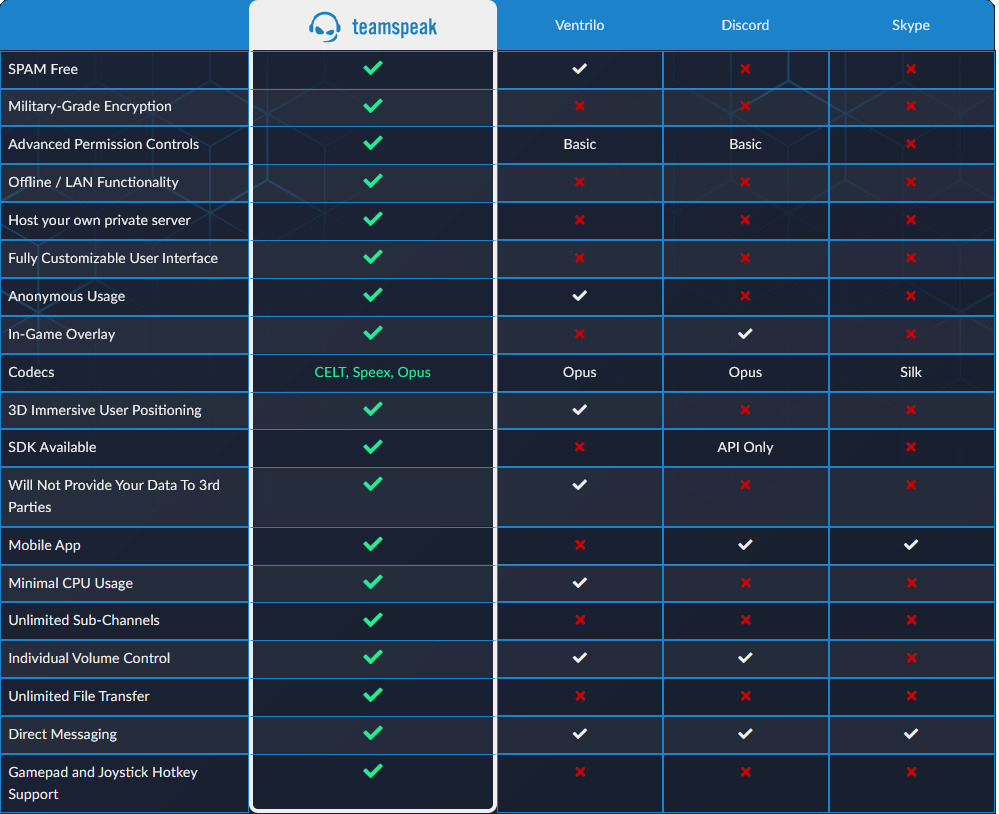
TeamSpeak features
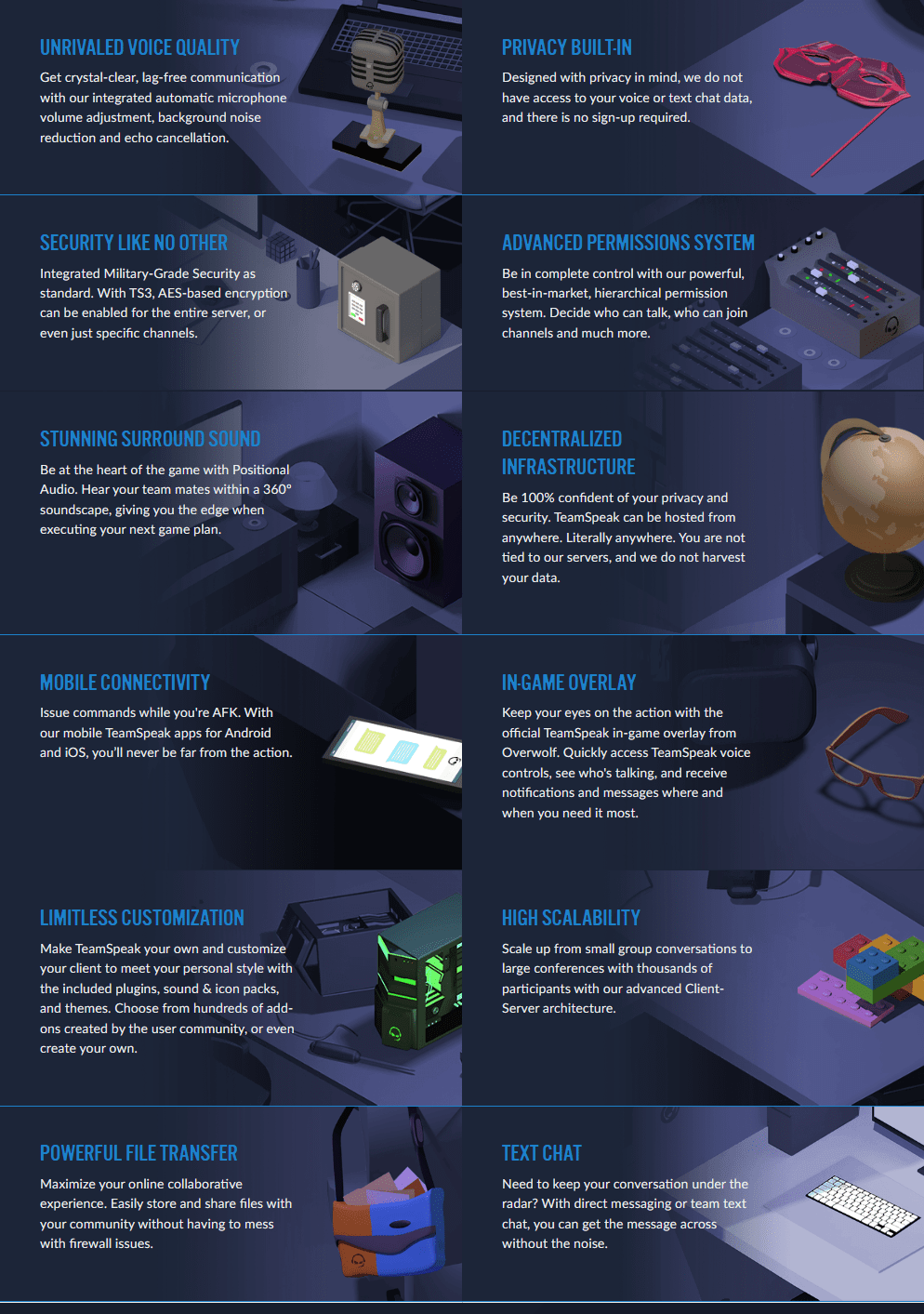
Free vs paid
TeamSpeak has both a free version and a paid version. The free version has no limitations, except for a limit of 32 concurrent users. Note: commercial companies always need a license, see this explanation from TeamSpeak.
With the paid version you get on top of the standard features 24/7 support of TeamSpeak, you can host more users and with several licenses, you get two TeamSpeak servers instead of one.
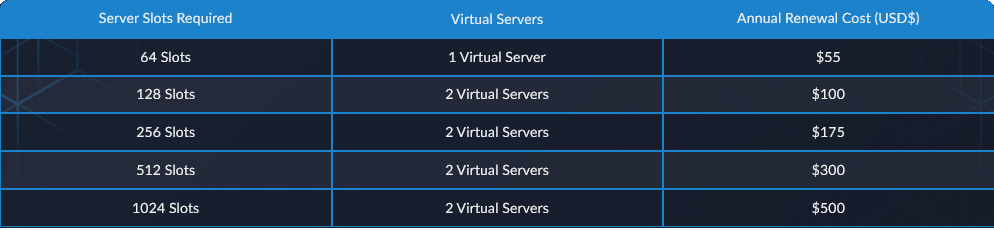
Suppose you purchase a 128 slot server, then you can host two servers with the above capacity.
If you have any questions regarding this article, please do not hesitate to contact our support department. You can reach them via the button 'Contact us' at the bottom of this page.
If you want to discuss this article with other users, please leave a message under 'Comments'.