If you wish to transfer your domain to another provider, in most cases this is done by using an "Authorization code". You can find the authorization code in your control panel if the extension in questions uses authorizations codes. If no code is listed, the extension will most likely use confirmation via email to approve a transfer. There, you will find your authorization code. You can provide this authorization code to your new provider and by doing so, initiate the transfer.
Finding your Authorization code
Step 1
Log into the control panel, go to 'Domains & Hosting' and click the name of your domain.
Step 2
Scroll all the way down. Behind 'Authorization code' your code can be found, but for security reasons this will be displayed as •••••••. Click on the 'Eye'-icon to display the authorization code.
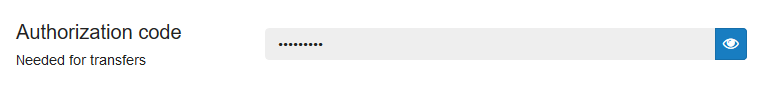
The transfer procedure may differ per provider. If you're unclear on where to use the transfer code we recommend contacting the new provider.
Transfer Lock
If you are using domain locking, (this is not possible with all extensions), first remove the LOCK in the control panel. You can do this by going to 'Domains & Hosting', selecting your Domain and clicking the deactivate Transferlock button at the bottom of the page.

Other linked services
If you are transferring your domain to another provider, it is important to cancel all services still linked to your domain (for example, a hosting or forwarding service) through the control panel. ( How do I cancel a service?)
Cancellations when transferring a domain
Please note it is not necessary to cancel a domain if you wish to transfer it to another registrar. If you cancel the domain, the domain will be placed in quarantine status and can not be used or transferred. Domains can be restored from quarantaine, for more information, please take a look at the following article: Quarantaine .
If the authorization code is not visible, or if you have any other questions regarding transfers, quarantaine or other things; feel free to contact support.