Sometimes you might want to register a domain name with special characters. For example characters such as a diaeresis (ü), a letter with a grave accent (é) or an emoji (😊). In that case you can enter these characters directly in our domain checker.
To register a domain name with special characters the domain name is automatically converted to so-called Punycode in our domain name checker. Punycode is a code that allows browsers to know which special characters to display. You will therefore see a special code as a domain name in the results of the domain checker. This code usually starts with xn--.
- Your domain name will only be shown as a Punycode during the order. For your visitors and in your control panel your domain name will be displayed normally, exactly as you ordered it.
- Not all extensions support all special characters. It depends on the extension whether special characters are supported and, if so, which characters those are. If an extension does not support special characters the order will fail. In that case you will get an error message after your order. Of course no costs are charged for an unsuccessful order.
- You can find an extensive overview of which extensions allow certain special characters on the website of IANA, the Internet Assigned Numbers Authority.
Example of a domain name with a special character
Suppose you want to register the domain name überhaupt.de. In this case the following is important:
- You enter the domain name überhaupt.de at the domain checker on our homepage.

- You will see überhaupt.de in the domain checker. In the result below it you will see Punycode. In this example, that is xn--berhaupt-55a.de. (Because this is an example you will see another code starting with xn-- in practice).
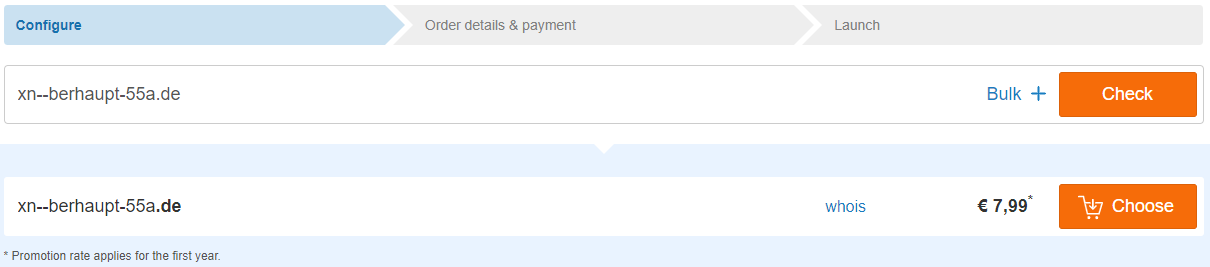
- Click on 'Choose' next to the Punycode to continue the ordering process and order the domain name
Example of a domain name with emoji's
Suppose you want to register the domain name 😀👍.fm. In this case the following is important:
- You enter the domain name 😀👍.fm at the domain checker on our homepage.

- You will see 😀👍.fm in the domain checker. In the result below it you will see Punycode. In this example, that is xn--yp8hf1a.fm. (Because this is an example you will see another code starting with xn-- in practice).
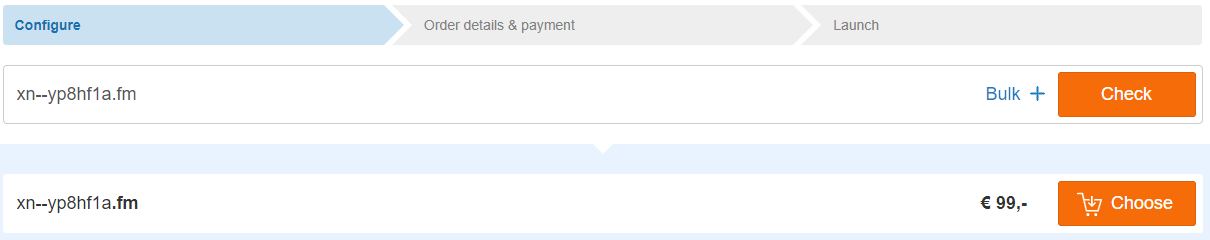
- Click on 'Choose' next to the Punycode to continue the ordering process and order the domain name
Pay attention with emoji's
- The most common extensions such as .nl, .com, .be and .eu do not support emoji's. It depends on the registry of a specific extension if emoji's are supported. Currently, for example, emojis are supported by the following extensions: .ml, .tk, .fm, .je, .ws
- If an extension does not support emoji's the order will fail. In that case you will get an error message after your order. Of course no costs are charged for an unsuccessful order.
In this article we explained how you can register a domain name with special characters.
If you have any questions regarding this article, do not hesitate to contact our support team. You can reach them using the 'Contact us' button below or the 'Contact' button in your control panel.
If you want to discuss this article with other users, feel free to leave a comment below.